How to re-Install WM4 ROM OS Image for MC5040 PPC
This installs the latest MC5040 ROM, v1.3.7250
1. Be sure to have external power applied to MC5040 during this process.
2. Download and unzip:
http://www.jargonsoft.com/rdr/motorola/mc50wseosupdate21.zip
3. Copy resulting files onto root of a micro SD card.
4. Install themicro SD card into the MC5040.
5. Using File Explorer, tap (execute) OSUPDATE app on SD card.
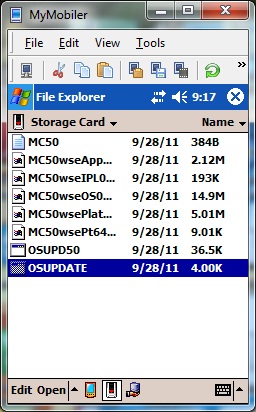
6. The ROM upgrade will continue with a screen that looks like this:
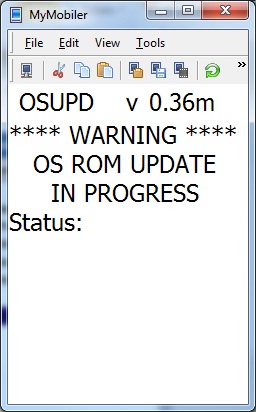
After it's complete, you'll see the usual setup and alignment routine as when a cold reset is done.