How to upgrade MC5040 PPC to WM5
1. Be sure to have external power applied to MC5040 during this process.
2. Download and unzip:
http://www.jargonsoft.com/rdr/motorola/mc50_ppc2003_wm5_0_upgrade_r1.4.zip
3. Copy resulting files onto root of a micro SD card.
4. Install the micro SD card into the MC5040.
5. Cold boot the MC5040, i.e. press the power, right scan button, and tap the stylus into the reset button on the back iof the device at the same time. You'll see a white Motorola MC5040 splash screen.
6. Via Sart --> Settings --> System, tap the Memory icon. Set the slider to the left to allocate at least 40 MB of Program memory. Do not connect the cradle to a PC desktop during this process because this consumes memory. You may not be able to allocate 40 MB of Program memory without the slide snapping back. If, after repeated efforts, you cannot allocate the 40 MB of Program memory, consider using a different MC5040 device.
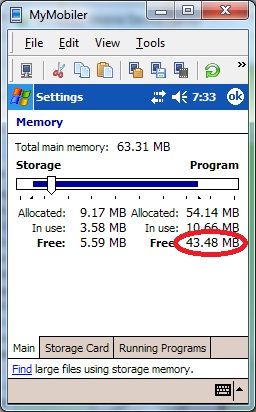
40 MB is mandatory to install WM5.
6. Do a warm reset, i.e. press the stylus into the reset button hold on the back of the device.
7. Using File Explorer, tap (execute) mc50_update link on SD card.
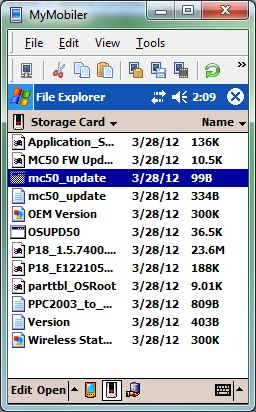
8. the screen will look something like this:
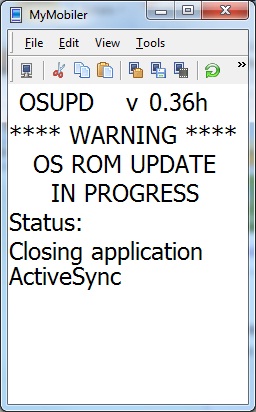
If it says it cannot allocate the require memory, then do a warm reset and try again.
After it's complete, you'll see the usual setup and alignment routine as when a cold reset is done.