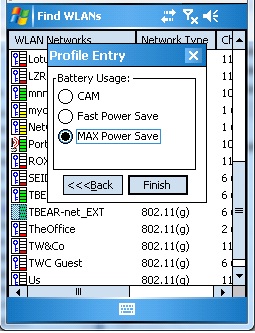MC70 (Mc7090 - MC7095) Settings for Max Battery Power Savings
These settings provide for battery savings, not quite at max settings, relaxed slightly for ease of use.
From Settings --> Connections tab, tap wireless Manager and turn off all wirelss device. Turn on Wi-Fi only when needed.
Note: Ignore phone for MC7090 which does not have a cellular radio.
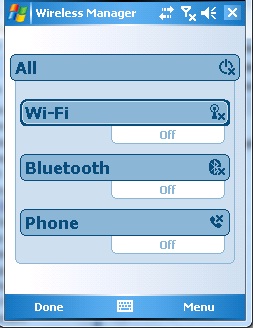
From Settings --> System tab, tap Backlight, and set per:
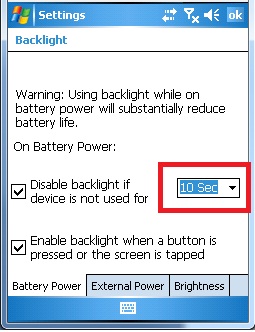 Set to 30 seconds regardless of what value pictured to left.
Set to 30 seconds regardless of what value pictured to left.
Be sure the brightness is set low (unless needed for sunnier conditions):
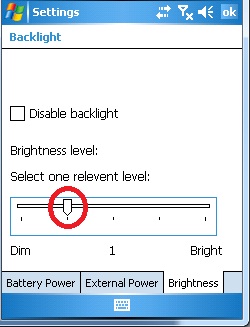
Disable Keylight:
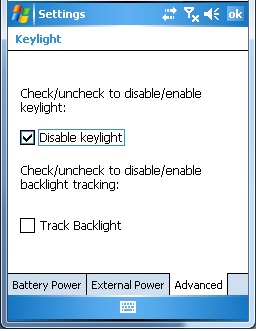
Set battery power timeout value per:
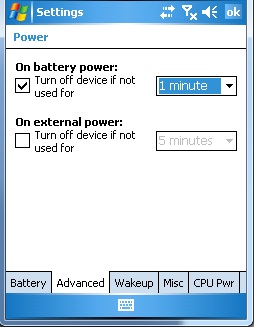
When using Fusion Radio, set profiles for Max Power Save: