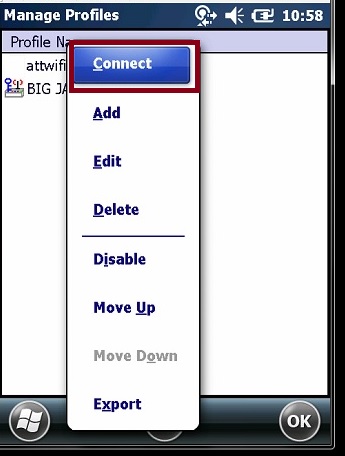How to make a wi-fi connection using Fusion
The secret to using Fusion is to create a PROFILE before connecting to a wi-fi source.
Then, after the PROFILE has been created, it will remember and connect the same way the next time.

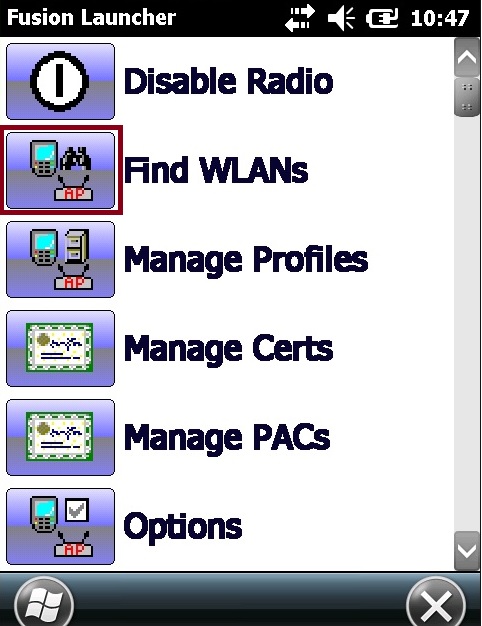
Create the PROFILE here:
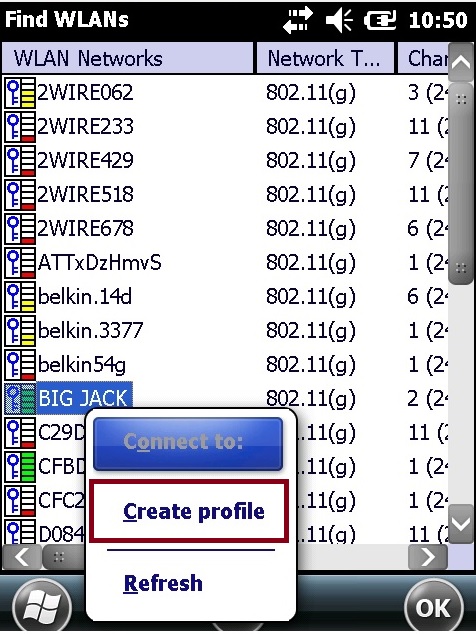
Tap the Next button to go thru these screens and accept the DEFAULT choices:
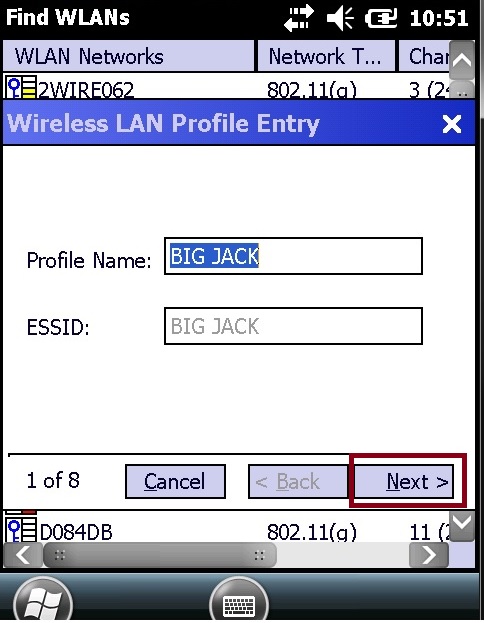
This should be your wi-fi security mode. If not, change it to what the security mode actually is.
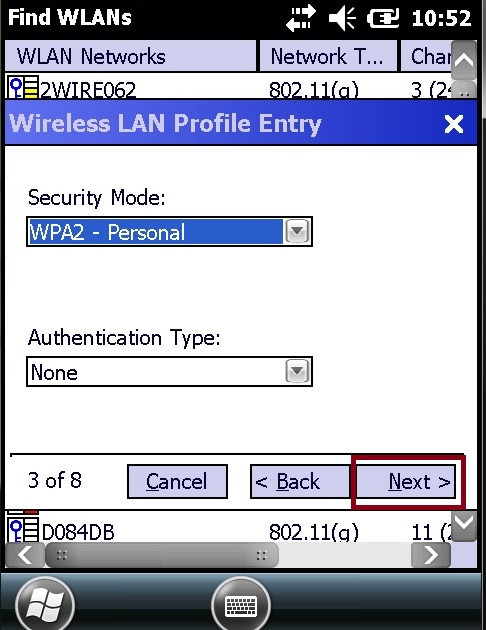
Be sure to tap Pass-phrase checkbox:
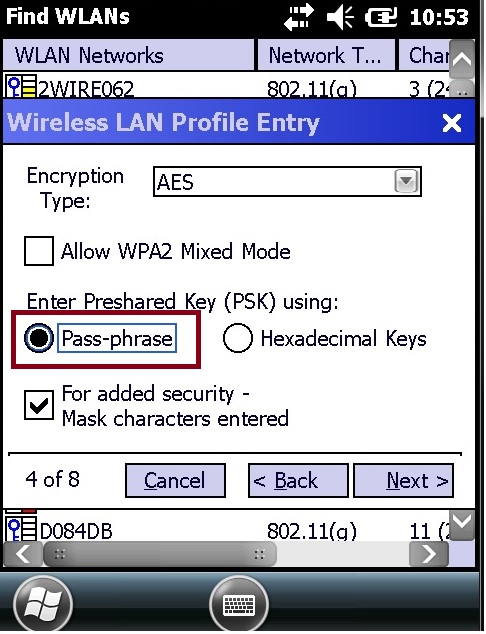
Enter and confirm your security key (if at a public wi-fi spot, you will not get this prompt):
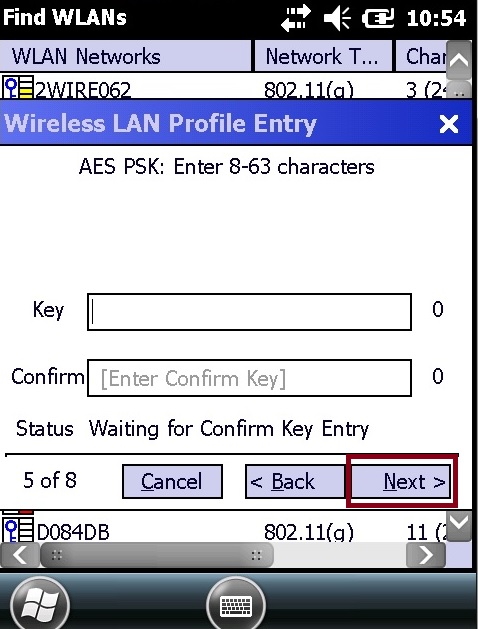
Now, connect the profile you just created: