MC5040 - WEP Wi-fi configuration and usage
WEP comes in various strengths, 40, 64, 128 bit format. The oldest is 40 bit so it's generally supported along with the newer 64 or 128 bit formats.
It's not uncommon to see a 40/64 bit WEP device or a 40/128 bit WEP device.
Strategy is to use 40 bit mode when trying to connect a 40/64 bit WEP device to a 40/128 bit WEP device. (40 bit mode being in common)
Example of a wi-fi source in 40/64 bit mode:
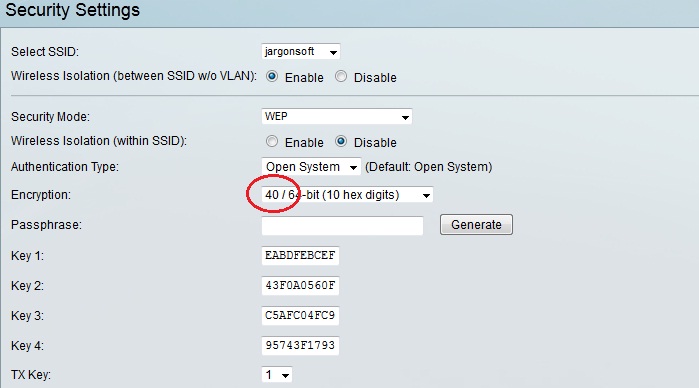
First, make sure the wi-fi radio in the MC5040 is on. Tap the Radio Power icon:
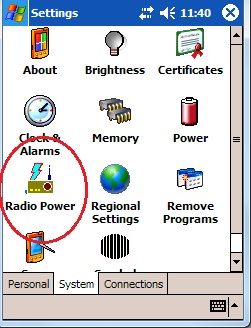
Ensure the check box is checked to turn the radio on:
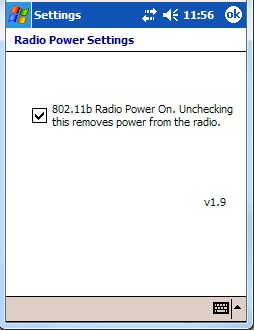
When the wi-fi radio is on, an icon appears that shows the wi-fi but not yet connected:
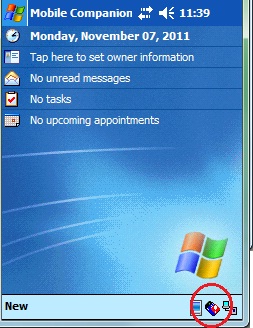
To make a connection, tap the wi-fi icon, and use Find WLANs menu choice:
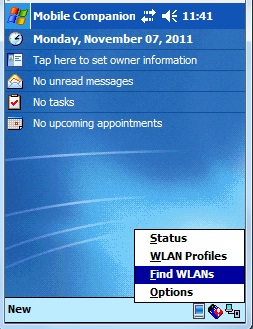
Find the WEP wi-fi source and tap Connect button:
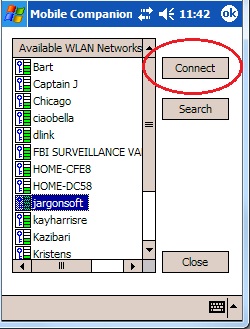
All of the various tabs can be left unaltered EXCEPT:
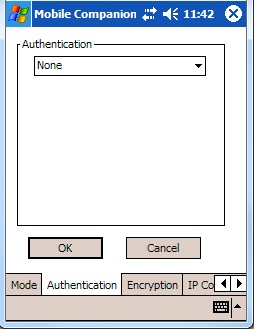
And encryption. Use 40 bit WEP. Set the keys manually:
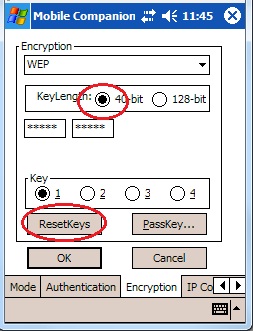
Tap Yes to this message:
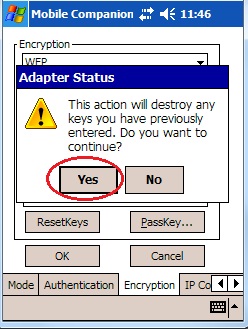
When you begin to enter the hex digits, you’ll see the following. Tap yes to continue:
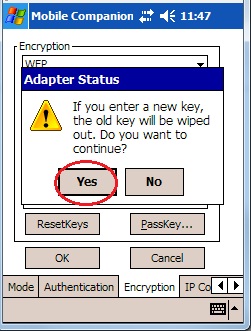
Enter the first 5 hex digits (10 letters, 40 bits). Compare the digits I entered below with the ones in my wi-fi setup screen (first screen in this message).
You’ll see the first 10 hex digits (i.e. alpha characters) are identical:
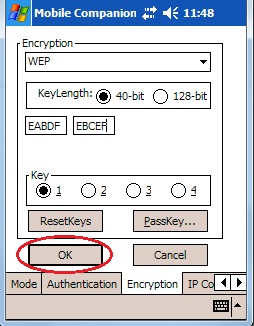
Now, check the connection by tapping the wi-fi icon. Note the wi-fi icon looks different. It now has a green background, meaning there is a connection:

Use Status option:
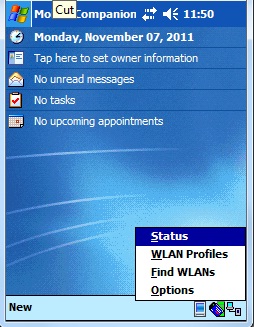
If you see status screen like this, you have a connection:
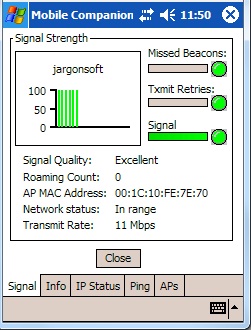
Finally, confirm an IP address has been served to the mobile device:
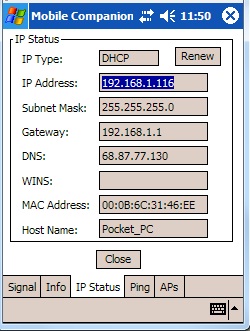
YOU CAN NOW MAKE CONNECTIONS WITH JARGON.
Updating apps, config, uploads and downloads are all operational
Please note. Unlike the ES400, the Pocket IE on the MC5040 will NOT work with a wi-fi connection. Screen will look like the one below.
Jargon apps, however, DO work
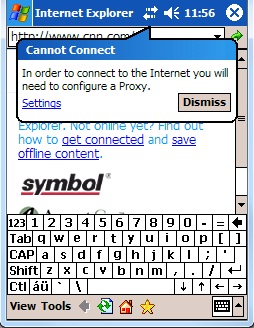
The MC5040 will remember the atrributes of the WEP wi-fi source and automatically connect the next time.