How to create a ramdisk for WM5 and above environments
Window Mobile 5 introduced a new memory management strategy that makes the use of a ramdisk important to achieve greater performance in ForceField embedded database access. Bottom line: forceField applications run much faster when its embedded databases reside in a ramdisk environment.
Note: A ramdisk is not relevent for Pocket PC and below since the entire storage memory is implemented in RAM.
Note also that a ramdisk is destructive when a warm reset occurs. For this reason, a database backup strategy is highly encouraged.
Here's how to install a ramdisk in WM5 and above mobile devices:
1. Download and unzip the attached.
2. Copy RamdiskGUI_ppc.exe application and copy to a selected folder on the mobile device. External SD card is a nice location.
3. Using the File Explorer, tap on the RamdisGUI to run it:
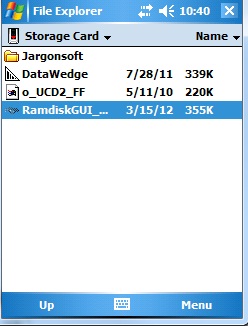
4. Tap Install:
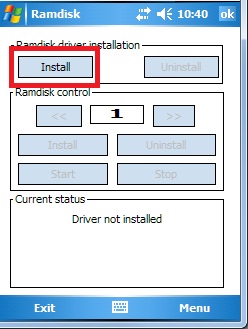
5. It should pick the correct OS to use, tap INSTALL button in lower left:
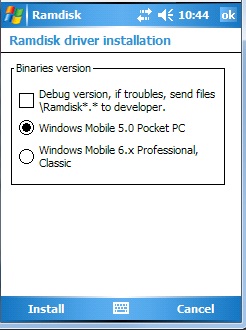
6. When it's done installing I have found you do NOT need to do a restart (of course, feel free to do a warm reset if desired):
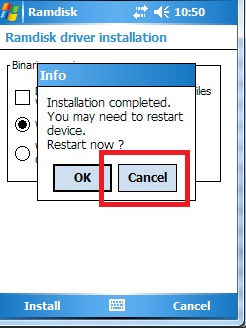
7. Configure the ramdisk. By default it's 1 MB, set as desired:
 Then,
Then, 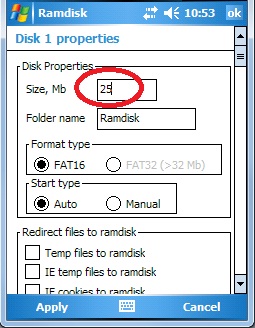
Tap APPLY button.
That's it. The ramdisk is ready for use.