Windows 8 (win 8) Primer
Windows 8 includes a new presentation layer (or "shell") called "Surfaces". The Surface is composed of tiles:
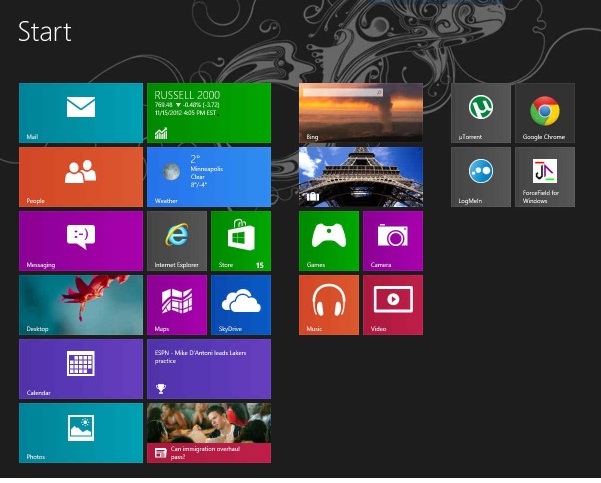
Many of these tiles lead to a seemless web browser application of consumer interest:
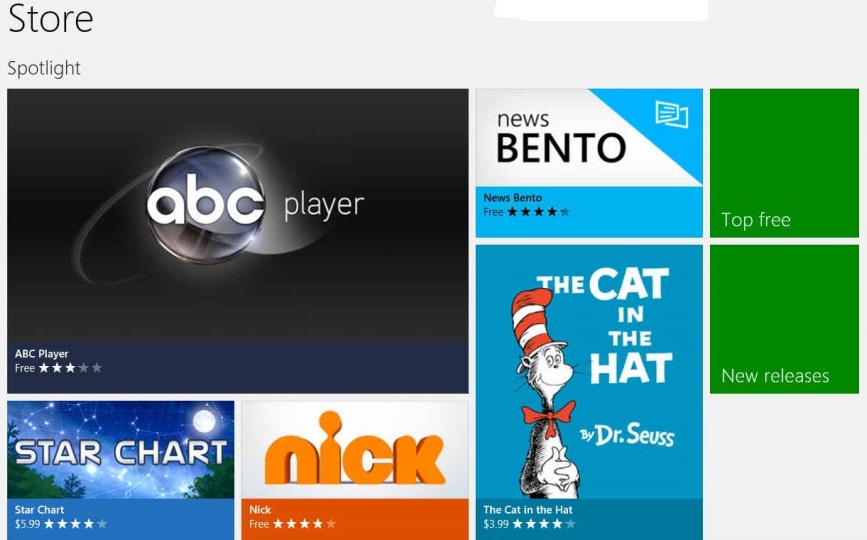
Some tiles, however, lead to Windows applications:
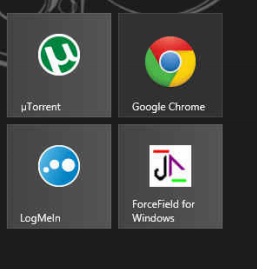
Clicking on these tiles causes them to run in a separate Windows desktop. This same desktop is shared by all Windows applications that are launced.
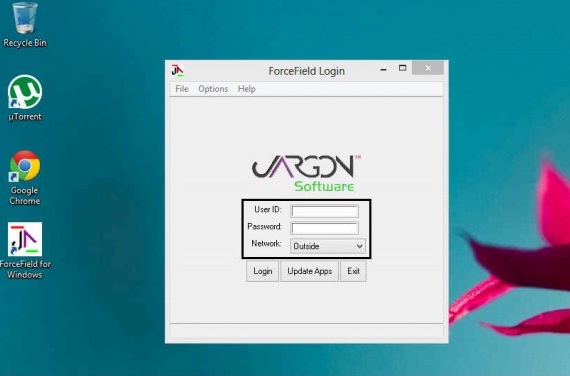
See the remainder of the screen shots
A few Windows 8 tips to get you started:
1. By moving your mouse to the right hand side bottom or top reveals your "Charms Bar"
2. Search feature is available from the Start menu by just beginning to type what you want to find. (Also available on your Charms Bar)
3. Searches are filtered so make sure you select the correct filter when lets say trying to find the printer settings or any other PC settings. (By default it will search for Apps)
4. There is actually a way to reach the Start menu without shortcut keys from within the Desktop. One way is to point your mouse to the bottom left hand corner of the screen. The other one is located on your Charms Bar.
5. Alternate to Local Accounts you may use a Microsoft Account (Windows Live or Hotmail).