Installing Windows Mobile Device Center (WMDC) in Windows 8
Getting the Windows Mobile Device Cenrter installed in Windows 8 is problematic and tricky, BUT IT CAN BE DONE. Without the WMDC you can make a cradled Internet connection, but syncronization and the ability to install WM applications from the desktop will not wortk.
I am living proof that the WMDC can be installed and run in Windows8. There are MS moderators of MS forums which say that it's impossible, but this is NOT true. With a little bit of patience, it does work, and it's sure to work better down the road.
NOTE: Do not download and install the winVista WMDC. That does NOT do the trick.
Here is what to do:
1. Go to Programs and Featueres. Below shows a win8 tile. If you don't see such a tile, simple start typing onb the Start screen "programs and features". Should take you there. If that doesn't work, type on the Start screen "control panel" and go to Programs and Features from there:
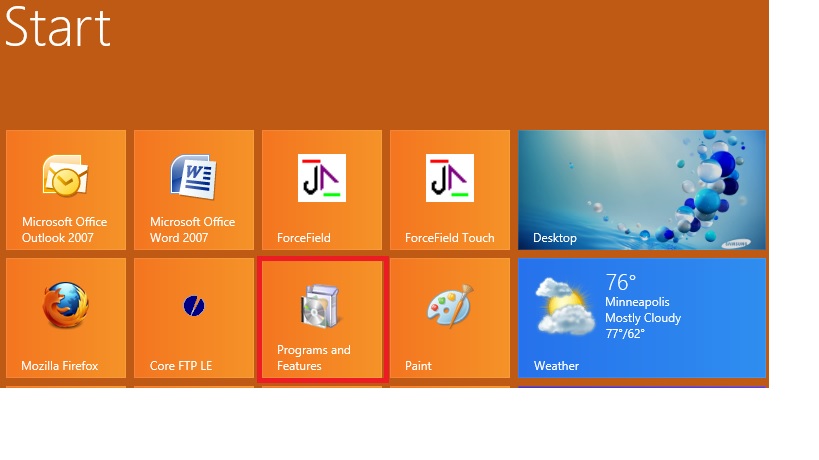
2. From the Program and Feartues menu, choose "Turn Windows featueres on or off":
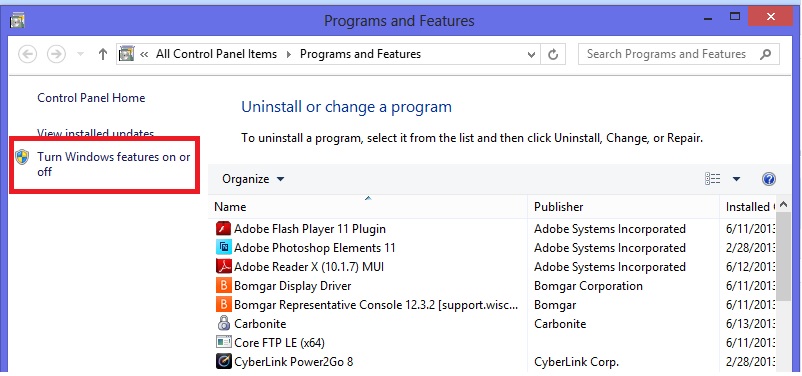
3. Be certain that the .NET Framework 3.5 is installed. If it's not checked, check. Also, if it is checked, consider unchecking, then saving the changes, and the re-checking.
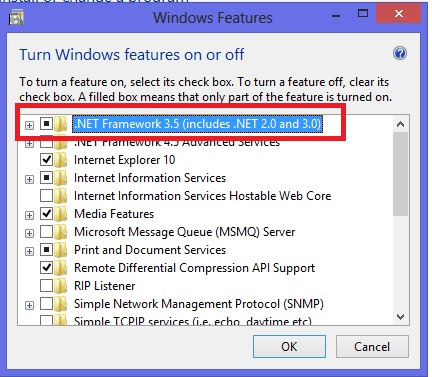
4. Now, cralde your WM device and Windows is supposed to automatically download the WMDC. In my case this did not happen on the first attempt. After about 5 attempts, it magically downloaded the WMDC and presto, it all now works in windows8:

The WMDC really does work in windows8:
