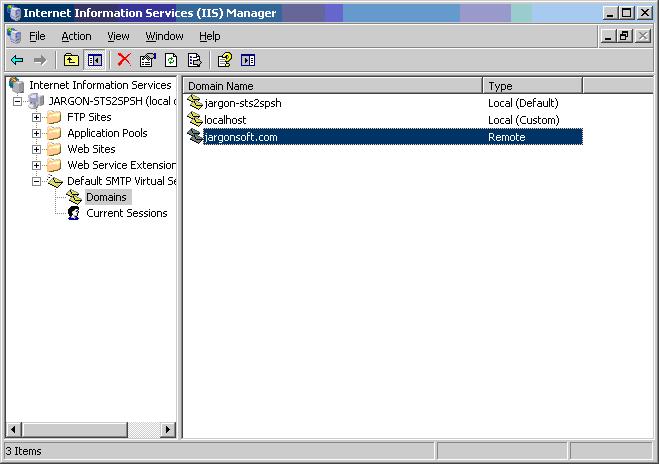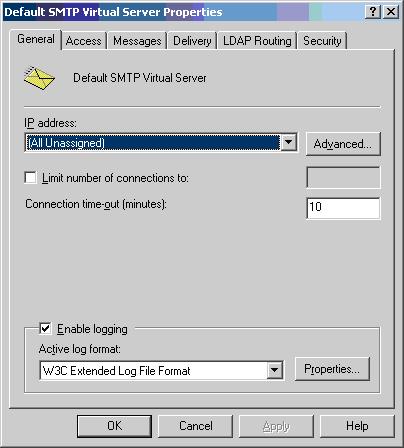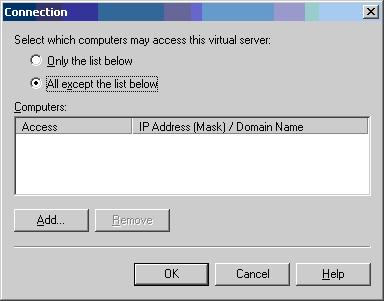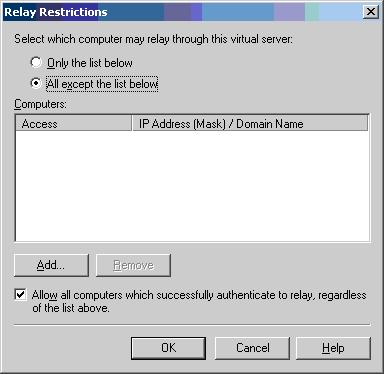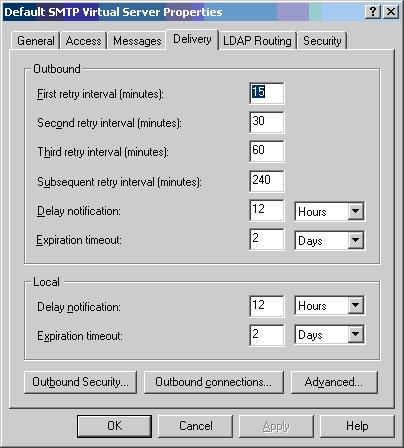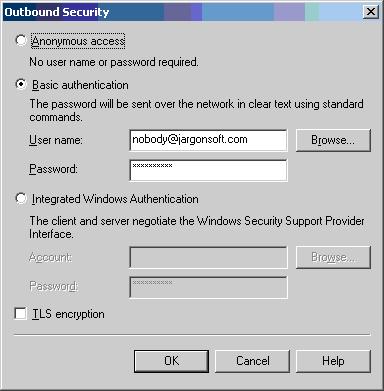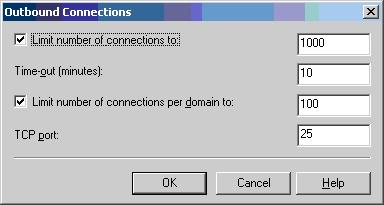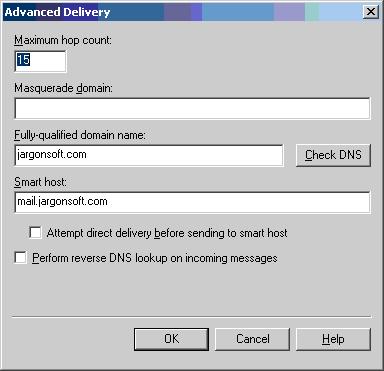How to configure IISv6 SMTP server for use with PHP native mail() function
If you are using a PHP app with native mail() function, you cannot use an SMTP server that requires authorization. For this, you can use PHP PEAR email methods. If you do not wish to or cannot modify the PHP code to use PEAR mail methods, you can set up a local SMTP server that will relay mail to your usual SMTP server. This new SMTP server can be configured to not require authorization and will thus work with native PHP mail() function, and no PHP code needs to be modified.
This local SMTP server should be hidden behind a firewall to ensure that outsiders will not use your unsecured SMTP server. This will result in spammers hitting your SMTP server and then exceeding your email quota (set in your service providers usual SMTP email account)
Here is what to do:
1. Install IIS POP3/SMTP email server. Click here for installation instructions.
2. Turn off the POP3 service via the POP3 service console. Get to it via Control Panel --> Administrative Tools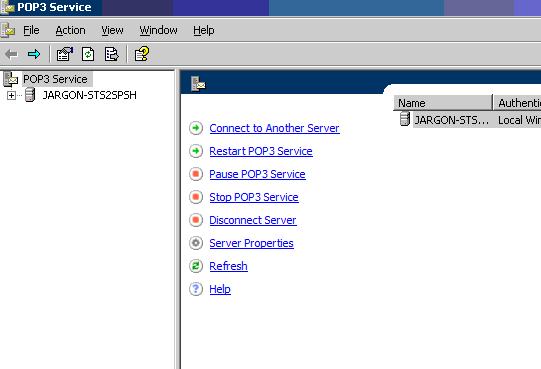
3. Configure the SMTP server as follows (params not shown here do not need to be modified and can retain their default values.
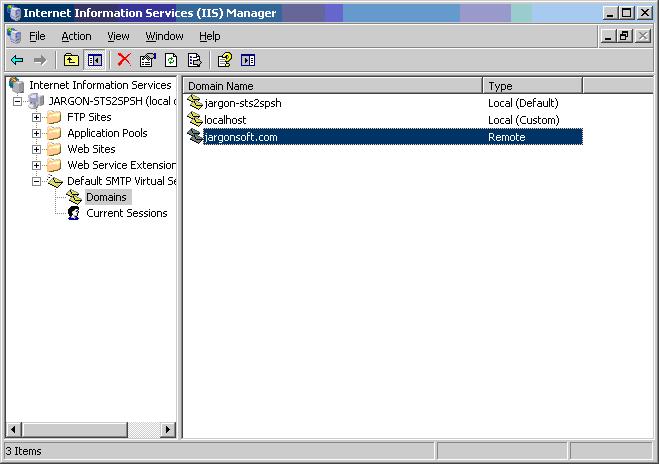


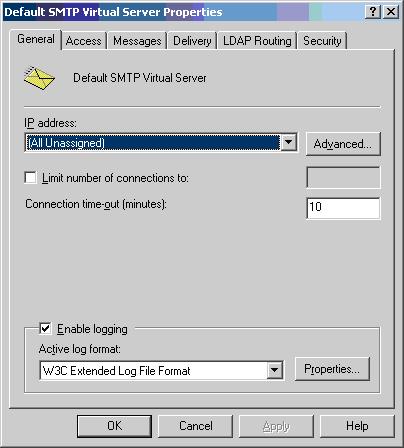


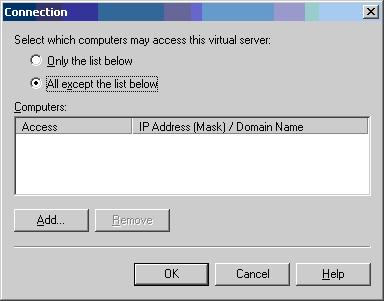
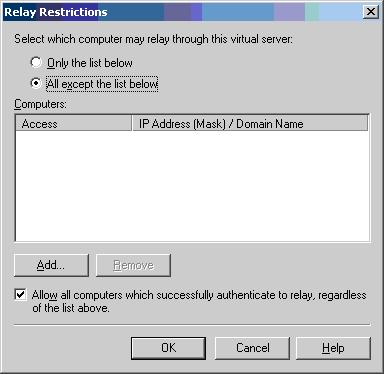
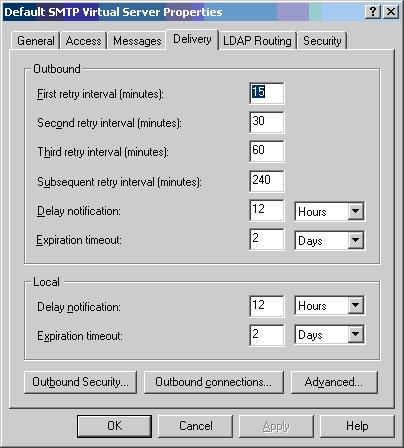
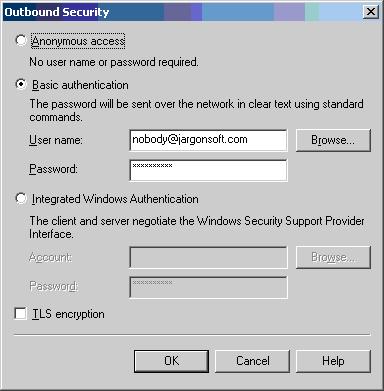
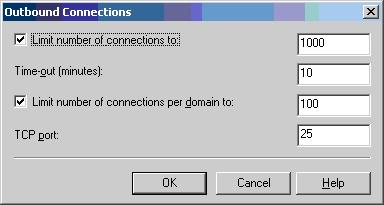
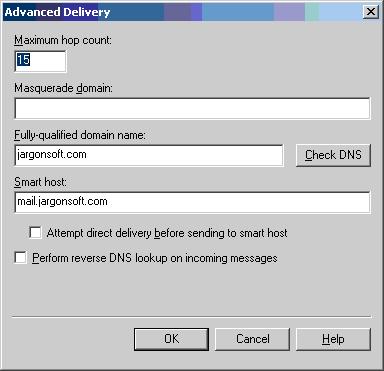
This local SMTP server should be hidden behind a firewall to ensure that outsiders will not use your unsecured SMTP server. This will result in spammers hitting your SMTP server and then exceeding your email quota (set in your service providers usual SMTP email account)
Here is what to do:
1. Install IIS POP3/SMTP email server. Click here for installation instructions.
2. Turn off the POP3 service via the POP3 service console. Get to it via Control Panel --> Administrative Tools
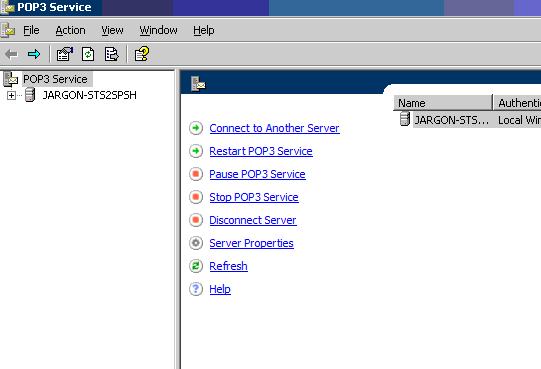
3. Configure the SMTP server as follows (params not shown here do not need to be modified and can retain their default values.