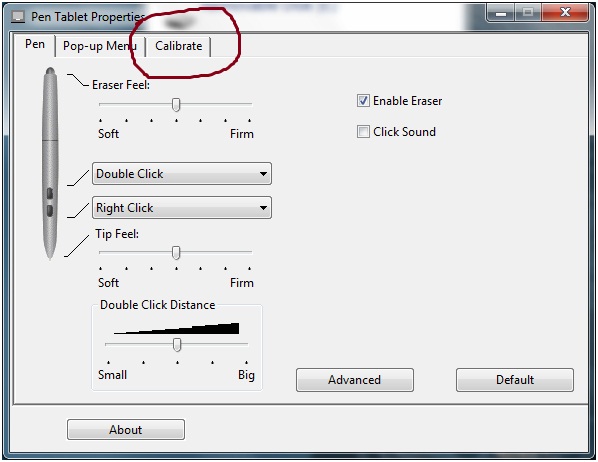Touchsmart stylus inconsistent right click behavior
HP Touchsmart come out of the box with the pen driver from MS, which is problematic when it comes to right mouse click support.
To solve this problem, download and install the Walcom Digital Pen Driver available from HP web site. If you have the Touchsmart TM2-2150us model, you can use the .exe in the attached .zip.
If you have the Touchsmart TM2-2150us, you can download from HP web site by clicking here
Once installed, go to Pen Tablet Properties via the Start Menu: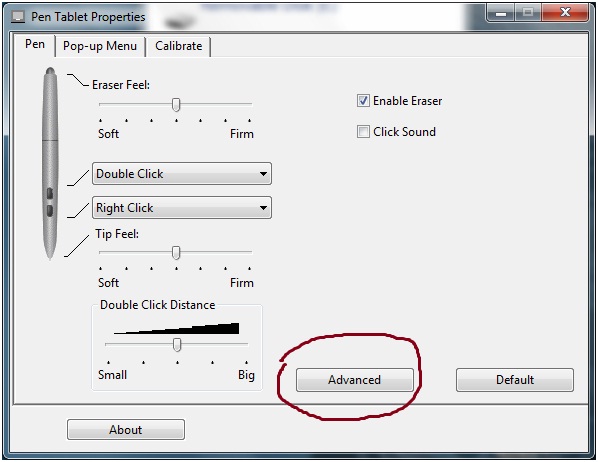
Click the Advance tab:
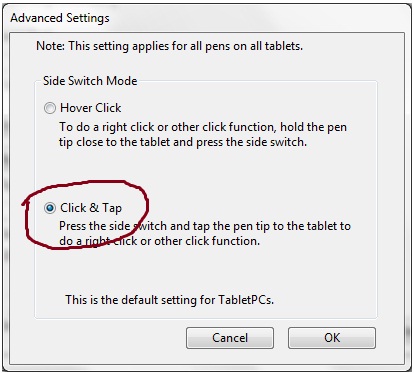
Click the "Click and Tap" radio button. Tap and hold, then release and the right mouse button operation will be consistently performed.
Finally, calibrate the Pen so the aim of the pen is accurate. Use the calibration tab: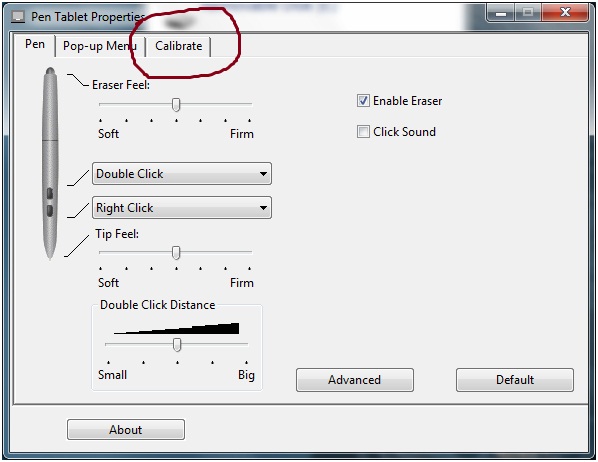
To solve this problem, download and install the Walcom Digital Pen Driver available from HP web site. If you have the Touchsmart TM2-2150us model, you can use the .exe in the attached .zip.
If you have the Touchsmart TM2-2150us, you can download from HP web site by clicking here
Once installed, go to Pen Tablet Properties via the Start Menu:
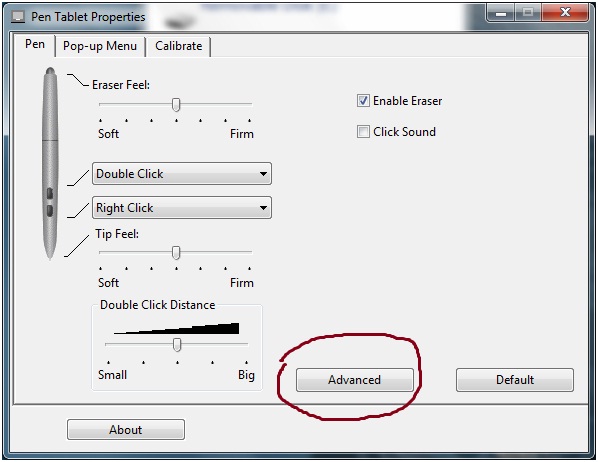
Click the Advance tab:
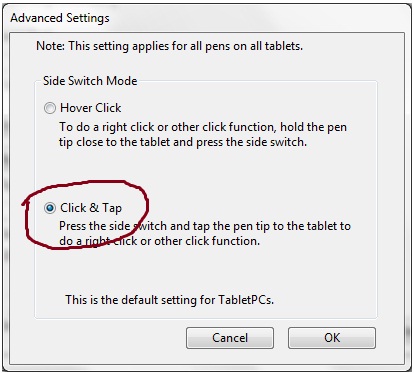
Click the "Click and Tap" radio button. Tap and hold, then release and the right mouse button operation will be consistently performed.
Finally, calibrate the Pen so the aim of the pen is accurate. Use the calibration tab: