Checkout procedures ("triage") for mobile hardware
Mobile devices have three principle components:
1. System unit - everything but the battery.
2. main battery.
3. backup (CMOS) battery - This is typically located on the main board of the mobile device and is not generally user replaceable.
Basic procedure to check out these components:
1. Locate a known good battery. Determine this by charging the battery, then observing it over time discharging. If the discharge rate is high (somewhat subjective) then the battery is NOT good and should be replaced.
2. CMOS battery integrity test:
a. Power up device with a known good battery. Note power level to verify (again) main battery operation.
b. close all apps and remove the battery.
c. replace the battery.
If the device does any kind of reset, replace the CMOS battery.
NOTE: If the CMOS battery is bad, power off, suspend, and sleep mode operations will be affected.
Examples in ForceField: If you see the following two screens, you probably have a CMOS problem.
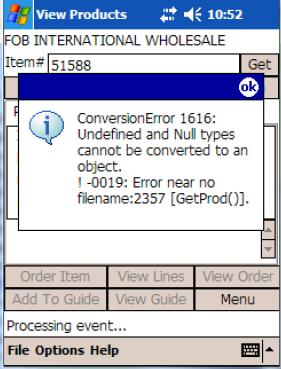
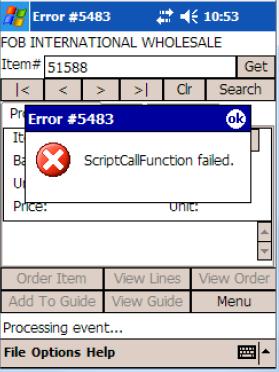
You must get out of forceField and then go back in if you see this sort of error.
Note that CMOS problems are intermittent in nature, and degrade as the CMOS battery continues to loose it's ability to hold a charge
3. Main battery integrity test:
a. Power up device with known good main battery. Note power level.
b. close all apps and remove the battery.
c. replace the battery.
If the device does not power up, replace the main battery.
If the main battery fails per #3, then perform:
4. System unit integrity test:
a. Start with a known good battery.
b. Insert the known good battery into the device.
If the device does not power up, then replace the mobile device.