JCS - DataWedge 3.3 Settings
Go to the DataWedge home screen via Start Button --> Settings ---> System:
Tap Basic Configuration:
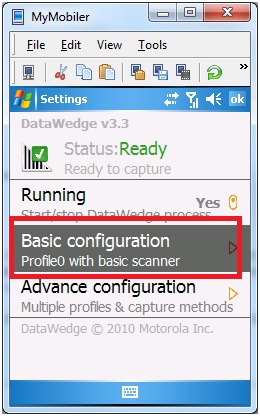
Tap bar code input:
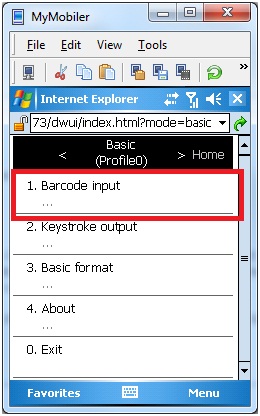
Tap the desired imager (generally, there is only one):
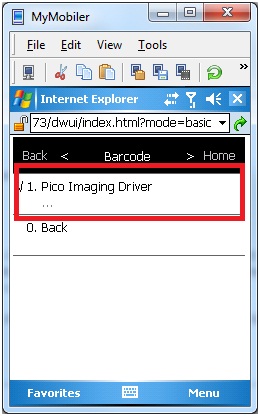
Tap Decoders:
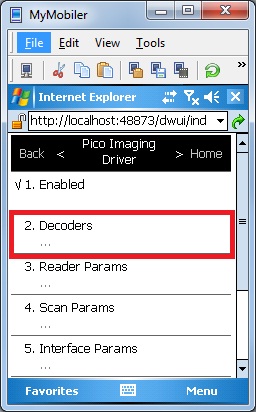
Tap "UPCE0" decoder:
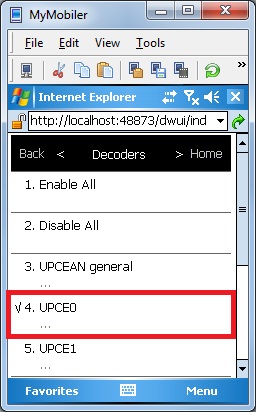
Tap params:
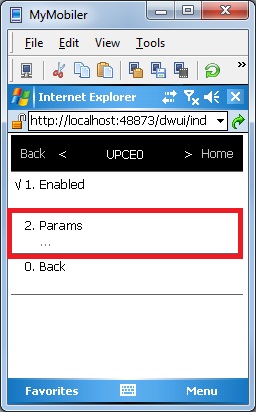
Enable "Report Check Digit":
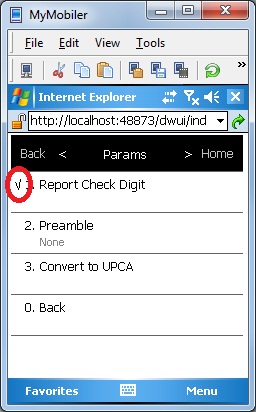
Tap "Preamble":
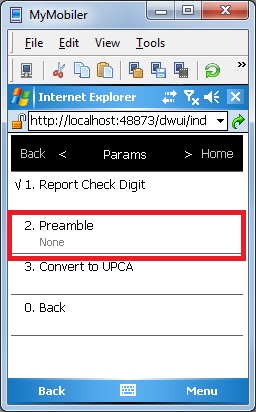
Tap "System Character":
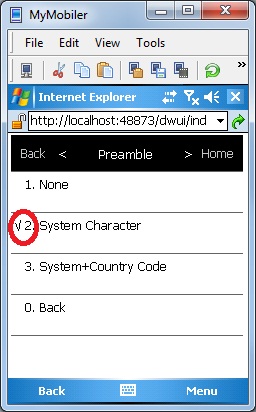
VERY IMPORTANT: Tap "Back" or "Home" to SAVE these settings.
DO NOT TAP "X" TO EXIT THE SCREEN!!