SPECS FOR A NEW SEPARATE APP FOR USE BY JCS CUSTOMERS: Screen Concept
1) Simplified screen with three buttoms when they launch Jargon:
a. Update barcods/check out of stock
b. Start order
c. CSR (Admin mode)
d. Exit
2) Menu should go back to simple screen
SPECS FOR A NEW SEPARATE APP FOR USE BY JCS CUSTOMERS:
1. ApplicationMenu.xml
- When Jargon Reader starts, go directly to menu.xml (no login screen)
- When returning from menu.xml, check flags set in menu.xml
- if "Update Apps" flag is set, go to "Update Apps" password screen
- if "Other Updates" flag is set, go to "Other Updates" password screen
- otherwise, exit Jargon Reader
- these steps are needed so users can update to latest apps etc.
2. menu.xml
- Change "JC Sales Main Menu" layout to have 4 buttons:
a. Update Barcodes
b. Start Order
c. CSR Login
d. Exit
- Add "Update Apps" and "Other Updates" to menubar "Options" choices
and set flags that can be checked by ApplicationMenu.xml later.
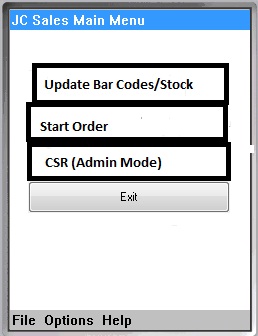 Top button amended to read "Update Bar Codes" - it only does the download to refresh the data.
Top button amended to read "Update Bar Codes" - it only does the download to refresh the data.
- Notes:
(a) "check out of stock" cannot be done here, because no order is selected
yet and there could be multiple orders if there are 2 or more customers
See additional thoughts (from Tom) below on the point above.
This must be done from "Review Orders" screen - impossible to do it here.
(b) The "Start Order" button will go to any existing "new" order (if there is
one) to add line items, instead of starting yet another new order. This
allows the user to keep working on a new order over multiple sessions.
3. entry.xml
- First, check how many customer records there are
- If only 1 customer, select it and go to the "Review Orders" screen
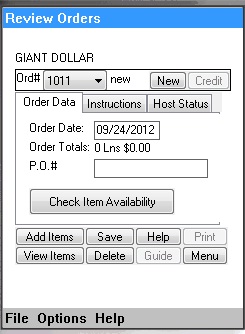 Menu botton goes to JCS Main Menu
Menu botton goes to JCS Main Menu
- If 2 or more customers, go to customer lookup so user can select one,
then go to the "Review Orders" screen for that customer
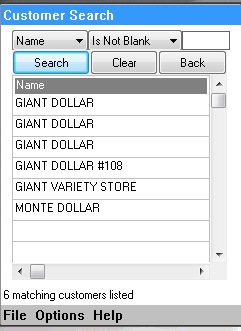
- On Review Orders screen, if there is no "new" order, start one.
Then go right into the "Order Products" screen
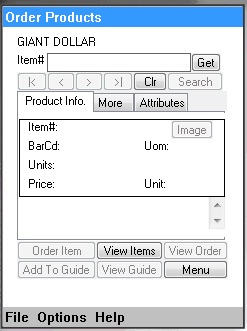 Tabs will be removed from this screen.
Tabs will be removed from this screen.
- When "Menu" is selected from "Review Orders" screen, return to menu.xml
4. Separate App
- create a separate set of xml apps for JCS Customer app
- build a new installer for "JCSC" app - "JCS Customer" App
"Check Out of Stock" remains at the order level (i.e. where it is now).