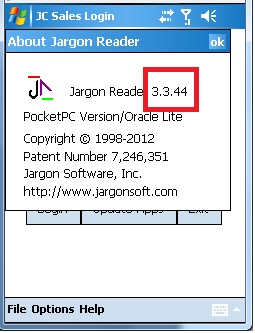How to Upgrade Jargon Reader to a newer version
To upgrade to a newer version of the JargonReader deployment engine, please do the following:
1. From the login screen, go to Other Updates:
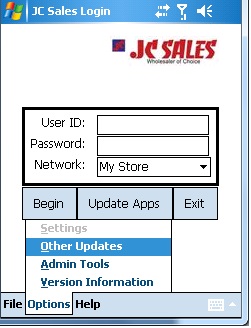
2. Password is "ou":
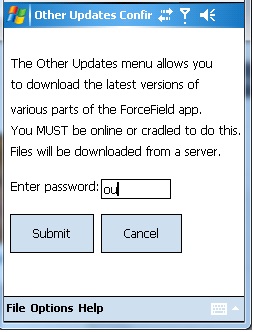
3. Select Upgrade Reader menu item:
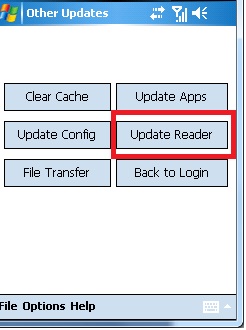
4. Select Yes to download the new Reader:
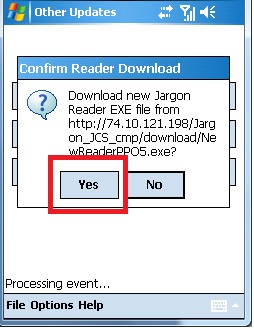
5. The new Reader downloads. Takes about one minute:
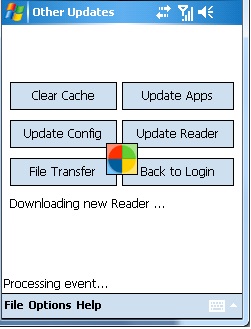
6. Tap ok to this informative message:

7. Tap ok to this informative message:
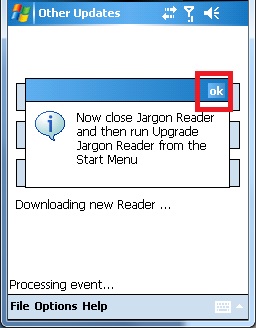
8. Exit Jargon Reader:
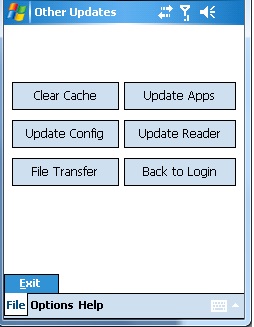
9. Go to Programs via Start Menu:

10. Tap Upgrade Jargon icon:
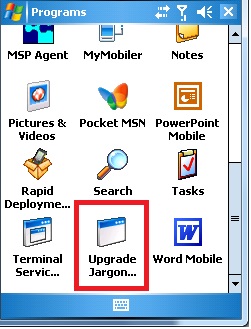
11. Confirmation message that the upgrade is comlete:

12. Finally, check to make sure the upgrade occured correctly.
Run Jargon mobile app, and select Help --> About:
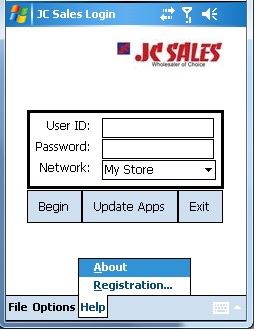
13. Confirm the new version number is correct: