How to find open orders with no line items
From the login menu, choose Options --> Admin Tools --> Db Admin Utility:
Tap Connect button to connect to the embedded database:
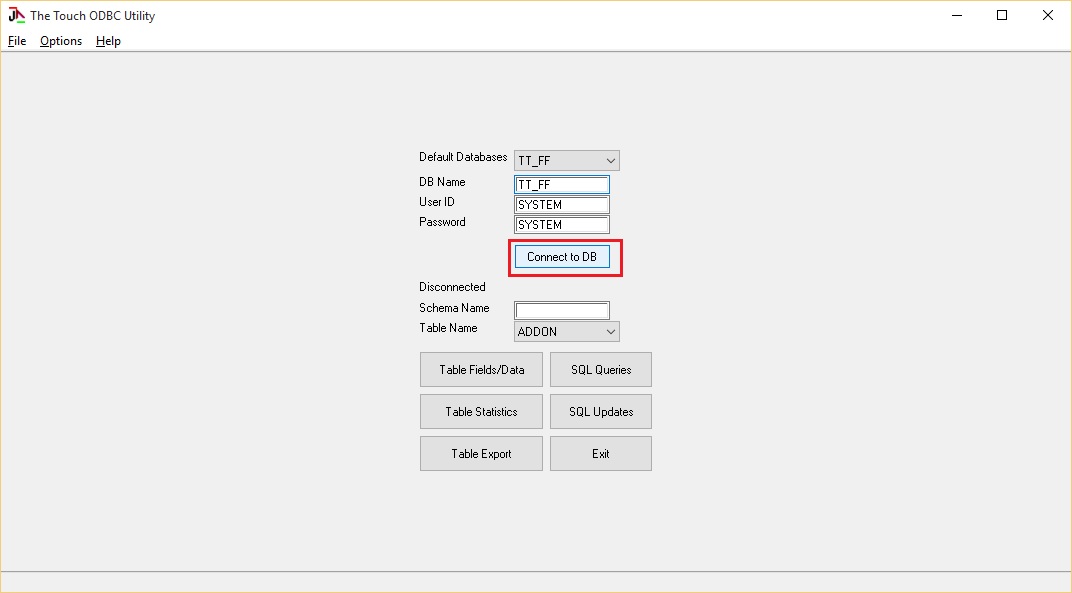
Tap the SQL Queries button:
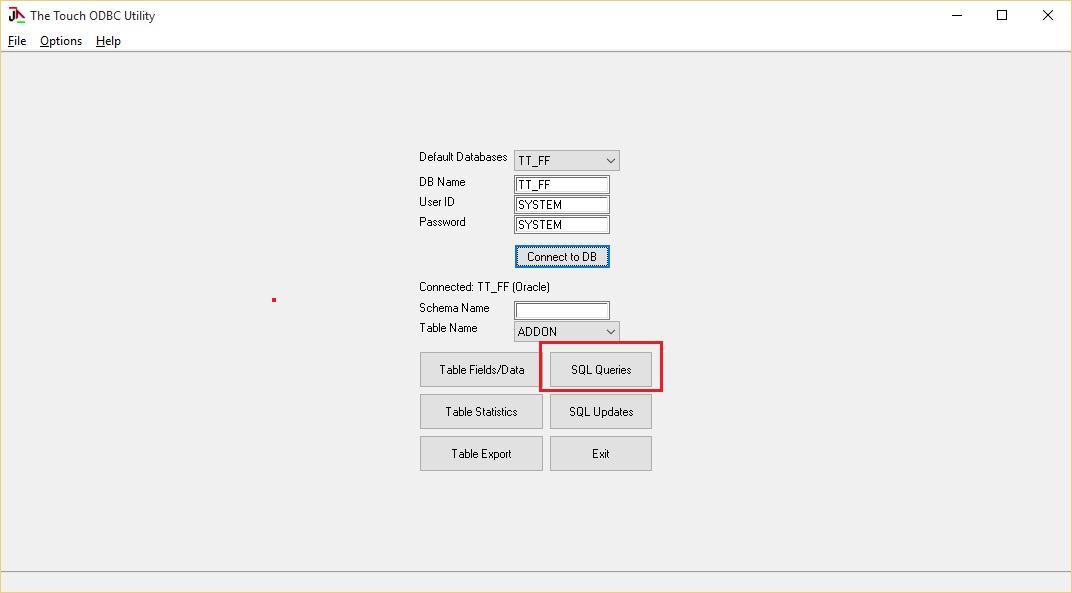
Run this query: SELECT ordnum, custnum from ordhead where ordstat = 'new'
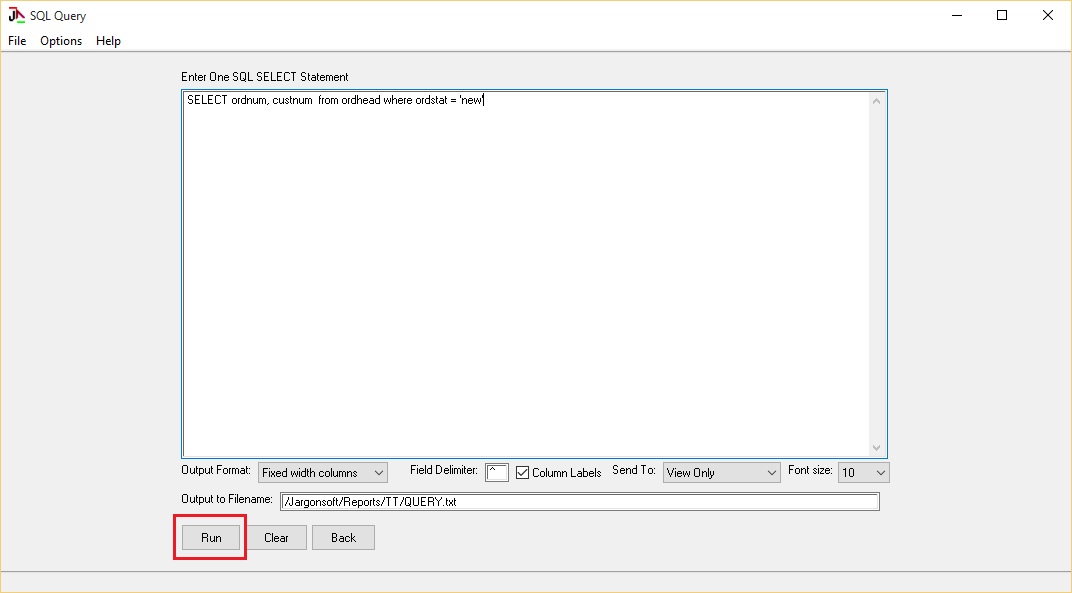
A result like this could be returned:
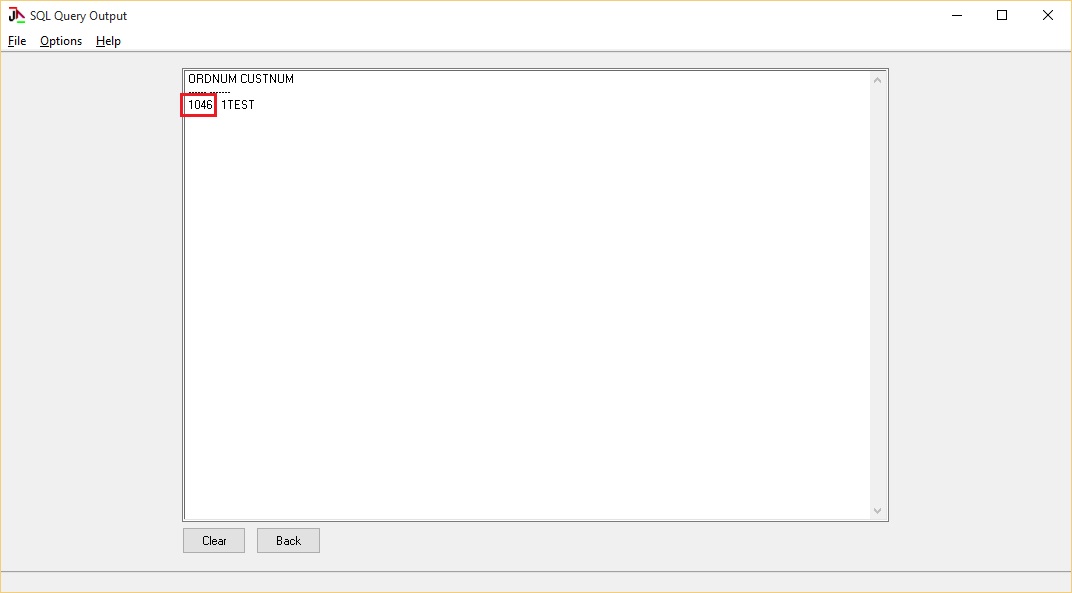
If so, then run the following query to see if this open order has line items:
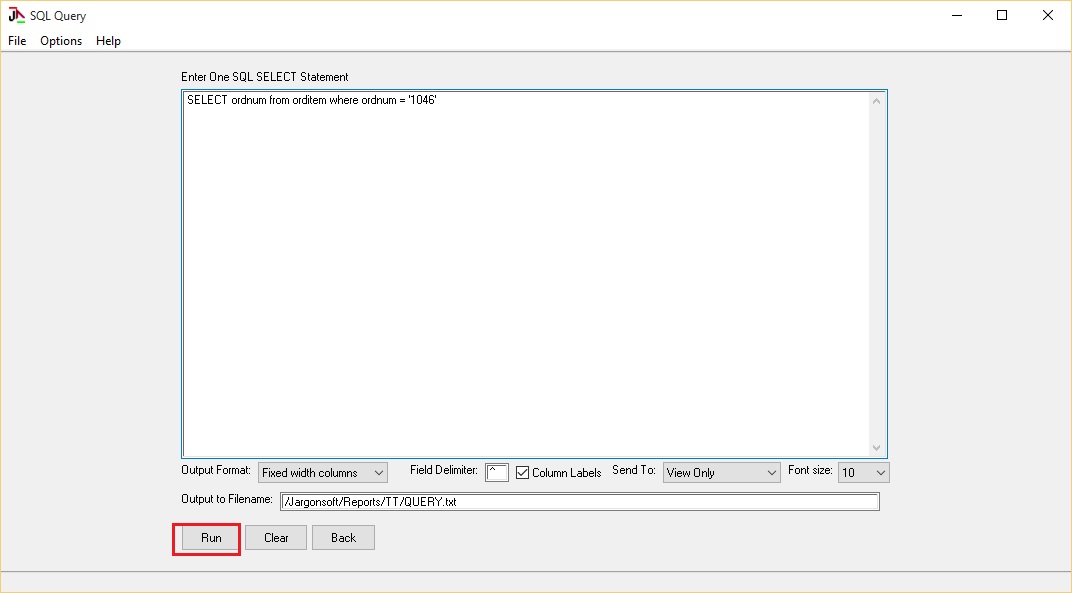
If it does not, then the order has no line items.
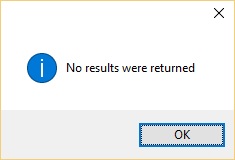
Find the customer for this order in Forcefield, then tap "Orders" and the order should be in the drop down list.