Trepco - How to set email address and quantity warning message threshold (Handheld)
From login screen, tap Options, then "Admin Tools"

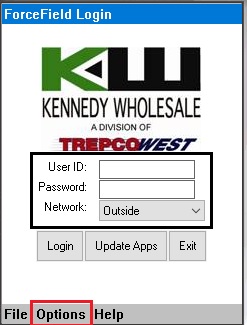
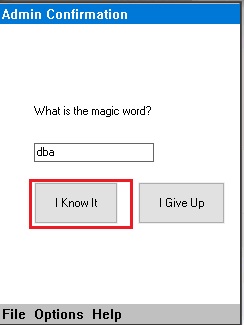
Tap "system Setup":
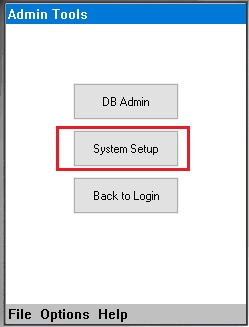
Change email address, and TAP SAVE BUTTON:
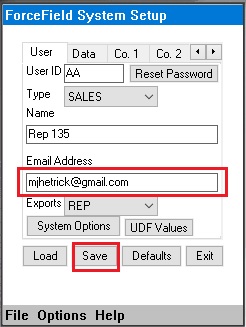
Tap "UDF Values":
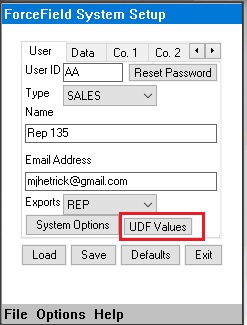
Set quantity warning threshold and tape OK button:
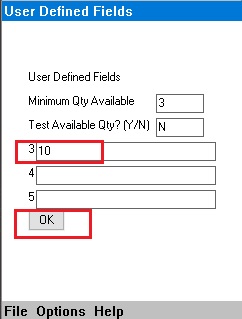
Be SURE to tap SAVE button again!
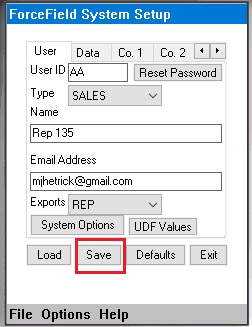
Tap EXIT to leave.