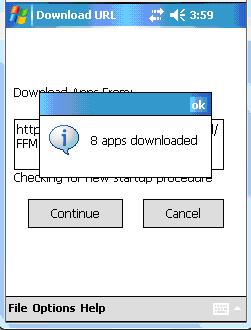Error #7404, #5349 How to Update Apps after a connection failure
If you update apps in ForceField and a connection failure happens while you're doing this, you will experience problems with ForceField when you subsequently try to use it.
If you then try to update apps again, you'll see an error message like this:

Here is how to fix it.
FIRST, LEAVE FORCEFIELD COMPLETELY.
Then:
1. Tap START button, then Programs folder:

2. Tap the File Explorer icon:
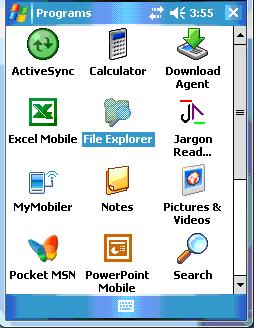
3. From "My Device" (i.e. the root folder) tap on "Program Files":
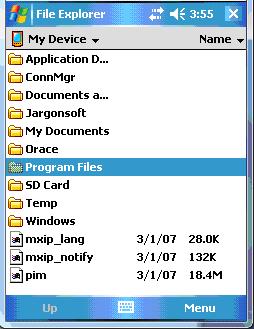
4. Tap the Jargonsoft sub-folder:
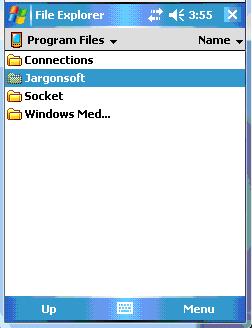
5. Tap the cache sub-folder:
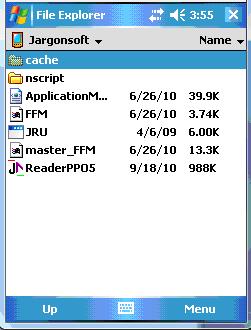
6. Each file in the cache folder must be deleted.
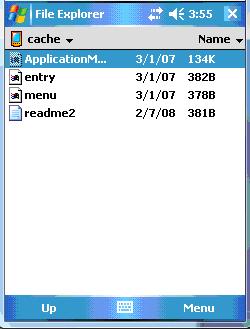
7. Tap and HOLD on the file and you'll see a menu appear. Tap Delete from this menu:
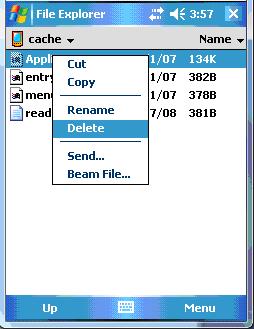
8. It will ask you to confirm the deletion. Tap YES:
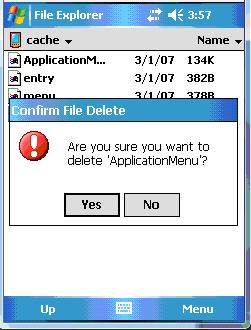
10. After all files are deleted in the cache folder, go back into ForceField and attempt to update apps again (be SURE you have a connection). It should succeed and you'll see: