Initial Fusion settings needed for MC55
The Fusion wi-fi in the MC55 needs the following initial configuration to work properly. Once these settings are done, they do NOT need to be repeated. They will persist after a warm reset.
Here is what you need to do:
Tap the Start button:
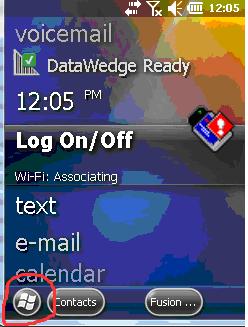
Scroll down about two thirds of the way. On the left is a folder named "Wireless Companion". Open this folder:
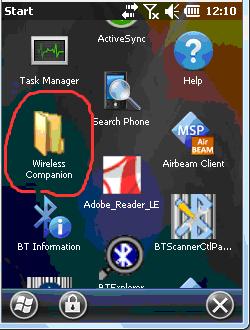
Scroll down about two thirds of the way. On the left is a folder named "Wireless Companion". Open this folder:
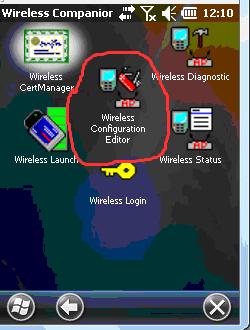
Tap the Options button:
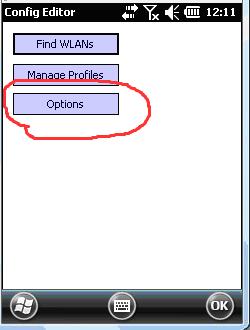
Make sure that Ad-Hoc Networks is NOT checked. Tap SAVE:
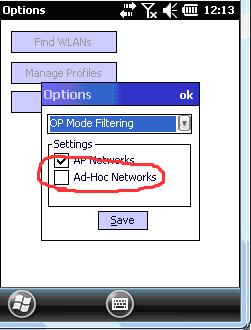
Make sure that Enable 802.11d is NOT checked. Tap SAVE:
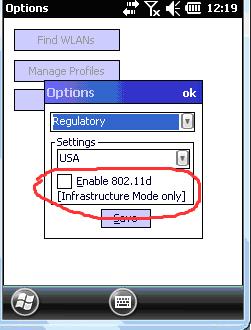
Make sure Profile Roaming is NOT checked. Tap SAVE:
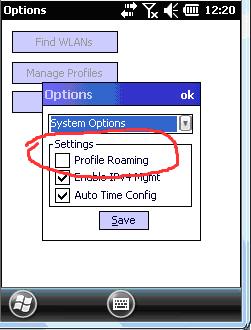
Export all the options so they don't need to be set again:

For both Options and Profiles, tap SAVE when you see this screen:
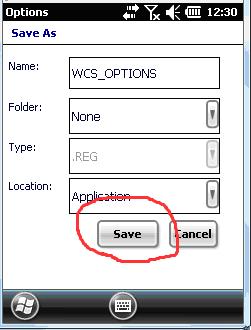
You should see a confirmation message when saving:

The Fusion user manual is available here
Here is what you need to do:
Tap the Start button:
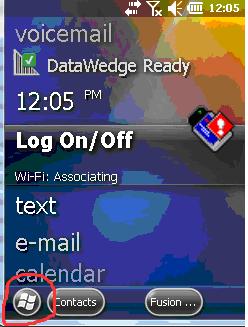
Scroll down about two thirds of the way. On the left is a folder named "Wireless Companion". Open this folder:
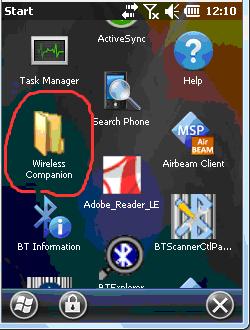
Scroll down about two thirds of the way. On the left is a folder named "Wireless Companion". Open this folder:
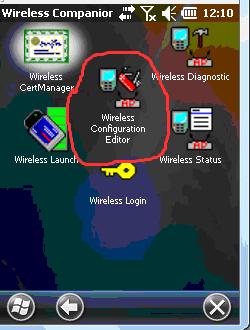
Tap the Options button:
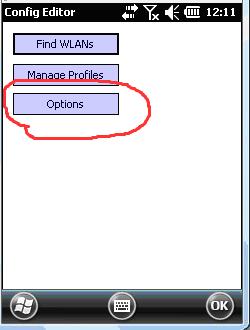
Make sure that Ad-Hoc Networks is NOT checked. Tap SAVE:
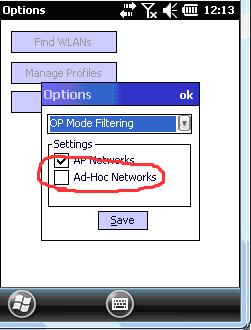
Make sure that Enable 802.11d is NOT checked. Tap SAVE:
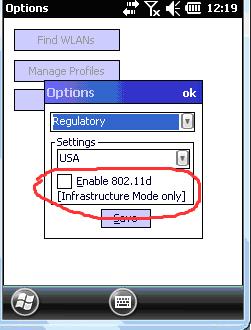
Make sure Profile Roaming is NOT checked. Tap SAVE:
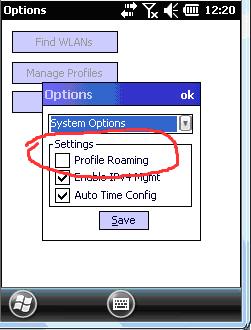
Export all the options so they don't need to be set again:

For both Options and Profiles, tap SAVE when you see this screen:
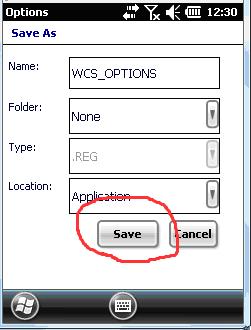
You should see a confirmation message when saving:

The Fusion user manual is available here