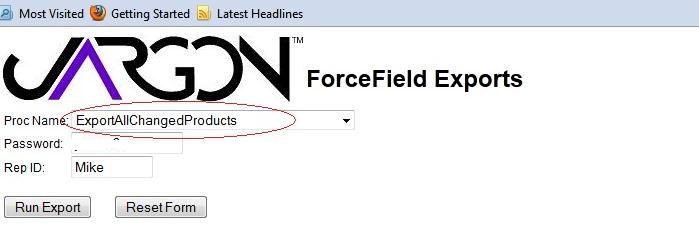Can't find new or changed products on mobile after incremental product download
If you don't find new or changed products on your ForceField mobile device after an incremental product export, it might be that the product time stamp on the server is set incorectly.
Example: Suppose you have new or changed products in your back office system on Oct 10, but (for whatever resason) your product timestamp is set to Oct 14. If this happens, the products added or changed on Oct 10 will not be exported. Only products added or changed AFTER the product timestamp are exported.
Solutions:
1. Do a full product export.
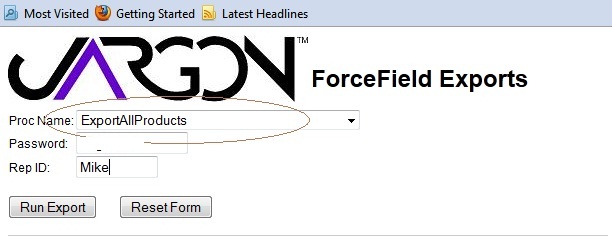
This will export all products and reset the product time stamp.
2. Change the product timestamp. The product timestamp is a text file located in the "download" folder in the Jargon root folder on the server.
In this example, the web server root is c:\inetpub\wwwroot (using IIS) and the Jargon root folder is called "Jargon_IW". Your Jargon root may be named differently and the web server root folder will be different if using Apache (typically c:\apache).
Below is the product timestamp for user "Mike":
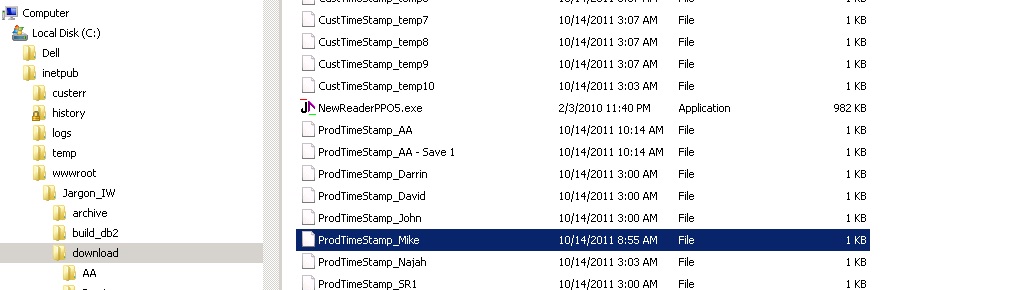
Use a text editor (like Notepad) to change this timestamp to the date desired.
Then, do an incremental product export: